-1.png?width=1280&height=720&name=BLOG%20THUMBNAILS%20(2)-1.png)
It's almost the end of the year! Do you know what that means? It's time to make Service of Remembrance Videos!
For those of you not familiar with this type of video, here's the lowdown. They're a beautiful tribute to all those who have past throughout the year. What's even better? They're super easy to make! It's almost like making a Tukios Video.
To make a video, go to your account and click "Create Service of Remembrance." Then select the date range and watch as it pulls all the names and cover photos of videos from that timeframe. Select "Create" and you'll be taken to the Tukios Video Creator.
Next, you'll have the ability to make any edits and add names with text slides for those who do not already have a video in the system. If you want step-by-step instructions or to watch a how-to video, visit our Help Desk.
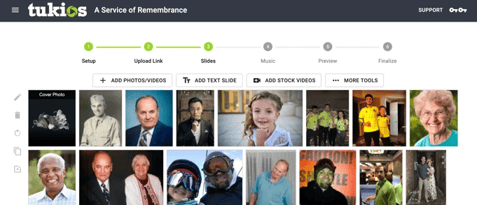
And just like that, you've made a Service of Remembrance Video! Now, you can spend more time perfecting your celebration and visiting with those in attendance.
If you have any additional questions about Service of Remembrance Videos or if you have any suggestions on how we can improve, reach out to our amazing support team at 801.682.4391 or support@tukios.com. We are always happy to help!


